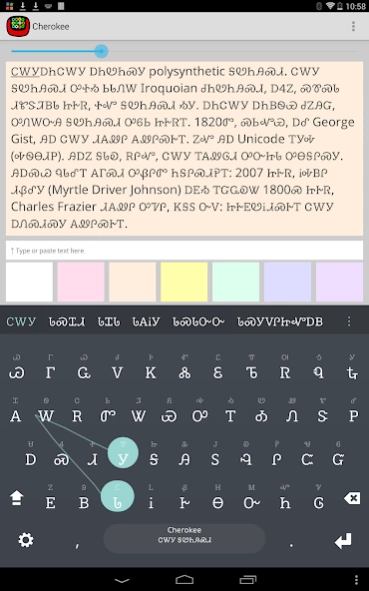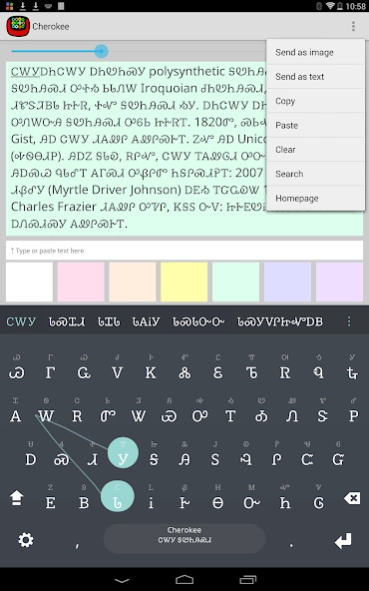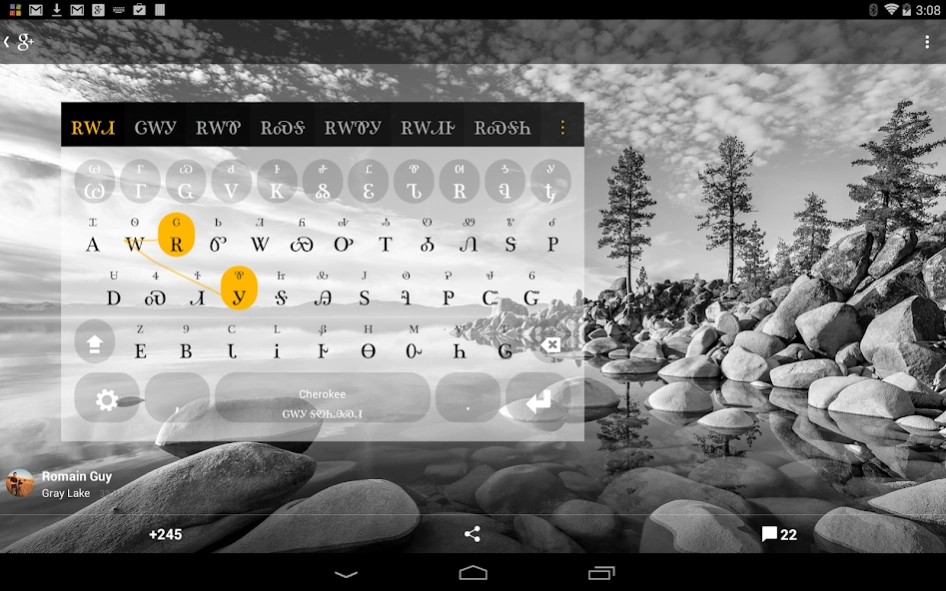Cherokee Keyboard plugin 2.0
Free Version
Publisher Description
Cherokee Keyboard plugin - Cherokee (ᏣᎳᎩ ᎦᏬᏂᎯᏍᏗ) plugin for Multiling O Keyboard
Cherokee (ᏣᎳᎩ ᎦᏬᏂᎯᏍᏗ)) font plugin for Multiling O Keyboard. This is not an independent app, please install OKeyboard along with this plugin.
Instruction:
⑴ Install this plugin and Multiling O Keyboard .
⑵ Run O Keyboard and follow its setup guide.
⑶ Slide space bar to switch languages.
Please email if you have any questions.
Wikipedia: The Cherokee syllabary is a syllabary invented by Sequoyah to write the Cherokee language in the late 1810s and early 1820s. His creation of the syllabary is particularly noteworthy in that he could not previously read any script. He first experimented with logograms, but his system later developed into a syllabary. In his system, each symbol represents a syllable rather than a single phoneme; the 85 (originally 86)[1] characters in the Cherokee syllabary provide a suitable method to write Cherokee. Some symbols do resemble the Latin, Greek and even the Cyrillic scripts' letters, but the sounds are completely different (for example, the sound /a/ is written with a letter that resembles Latin D).
Tips:
This app is useful for exotic tattoo design.
To share the text, simply click menu, select send as image, and share your text to Twitter, Facebook, Google+, email, Evernote, etc.
Photo: Gray Lake by Romain Guy
About Cherokee Keyboard plugin
Cherokee Keyboard plugin is a free app for Android published in the System Maintenance list of apps, part of System Utilities.
The company that develops Cherokee Keyboard plugin is Honso. The latest version released by its developer is 2.0. This app was rated by 1 users of our site and has an average rating of 4.0.
To install Cherokee Keyboard plugin on your Android device, just click the green Continue To App button above to start the installation process. The app is listed on our website since 2014-09-08 and was downloaded 23 times. We have already checked if the download link is safe, however for your own protection we recommend that you scan the downloaded app with your antivirus. Your antivirus may detect the Cherokee Keyboard plugin as malware as malware if the download link to klye.plugin.ck is broken.
How to install Cherokee Keyboard plugin on your Android device:
- Click on the Continue To App button on our website. This will redirect you to Google Play.
- Once the Cherokee Keyboard plugin is shown in the Google Play listing of your Android device, you can start its download and installation. Tap on the Install button located below the search bar and to the right of the app icon.
- A pop-up window with the permissions required by Cherokee Keyboard plugin will be shown. Click on Accept to continue the process.
- Cherokee Keyboard plugin will be downloaded onto your device, displaying a progress. Once the download completes, the installation will start and you'll get a notification after the installation is finished.